SHAREit: Transfer, Share Files 6.24.29
Free Version
A Very Fast File Transfer App
There are multiple platforms available to share and transfer files with other people. The difficulty with most of these platforms is that they require the internet in order to provide these services and therefore, use your data to perform the said action. The receiver also requires a working internet connection and needs to consume data in order to download the data. If you are within Bluetooth range then a better option becomes available of using Hotspot or Bluetooth to share data free of cost. While the phone's built-in Bluetooth could do the job too, there are faster applications available that promise even quicker speeds. SHAREit – Transfer & Share is a file transfer app that promises very high speeds. We look at the app's features and layout to help you understand if the app will be useful for you or not.
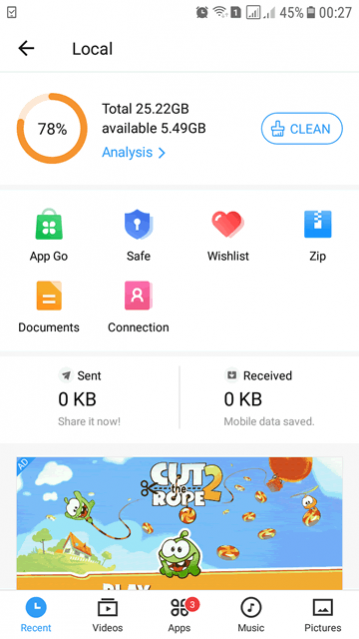
The app, for starters, has a very confusing layout. On first look, it seems like a game hosting app where you can play different online games directly through the app or through direct download on your phone via the file transfer app. It would take you some time to realize that the file transferring options are available at the top of the screen.
Once you find your way to the file sharing options, you will come to know that there are three main options namely Local, Send and Receive. The Local option shows you a summary of how much data you have sent and received. You are also shown your phone memory and are provided the option of cleaning cache in order to clean up your phone's internal storage. If you want to share a file, the app segregates your internal storage files into four distinguishable categories namely Videos, Apps, Music and Pictures. This can make your job easy to navigate to the file of your choice and by simply choosing to hit the 'Send' button, you can start sharing with the device of your choice. The app has a built-in video player and music player and this helps in playing the videos and music directly via the app. The music and video player are feature rich and offer a variety of unique features. They prove useful if you have multiple files and need to watch a few video files or listen to a few music files to know which files you want to share via the file transfer app.

The Send option directly asks you to select the files you want to share. Here again, the app divides the files into Videos, Apps, Photos, Music and Files. Once you have selected the files you want to share, you are asked to open your Bluetooth with instructions on what the other party should be doing too in order to start file sharing. Afterwards, the app starts looking for receivers within the range. If the app somehow can't find a receiver, you can use the receiver's QR code and scan it in order to connect with the device. In any case, the receiver's device must lie within your phone's Bluetooth range for the file transfer to happen.
The Receive option is simpler and it creates a QR code for your phone. All you need to do is to ask the receiver to scan your QR code and the file transfer would automatically start. Otherwise, you would need to keep your Bluetooth open and you would receive a request through SHAREit to accept the data being sent by the receiver.
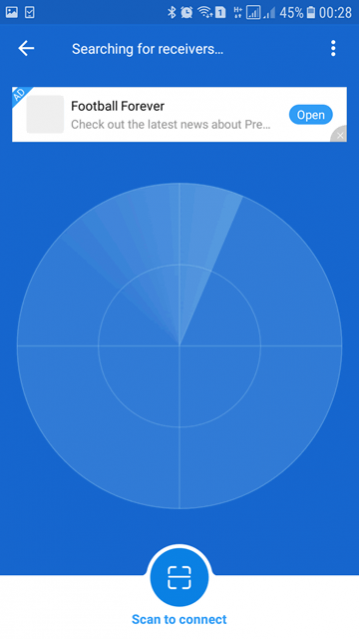
The file transfer app has its own gaming section where you can look at app and web games. Some games can be played within the app while others are downloaded onto your phone as stand-alone apps. There is little control over downloading and once you show an interest in any game, the download would start automatically which is extremely irritating.
Features:
- QR code based transfer possible between two devices with the app
- Step-by-step instructions on how to send or receive files using phone's Bluetooth
- Good categorization of files into different categories to help with finding the right files to share
- Multiple online games available that can be played within the app
- Built-in video and music player with a variety of cool features
Conclusion:
SHAREit- Transfer & Share is no doubt a fast and quick file transfer app. If you can bear with the constant ads and a confusing layout that promotes games more than the app's file transfer capabilities, you can save your data and the receiver's data greatly with the app!
Our Recommendations